- Home
- World Currency Symbols
World Currency Symbols
This page lists global currency symbols used to denote that a number is a monetary value, such as the dollar sign "$", the Pound sign "£", and the Euro sign "€". This list is constantly under development and we rely on input from users like you to keep it as complete and accurate as possible. If you have any new information on currency symbols, please e-mail us at: currency@xe.com
XE also maintains a full list of ISO 4217 Currency Codes which displays the standard three-letter codes for every currency in the world.

List of Currency Symbols
Information is available below on Fonts Used in this Page and How To Work With Currency Symbols.
- Country and CurrencyCurrency CodeFont:
Code2000Font:
Arial Unicode MSUnicode:
DecimalUnicode:
Hex  ALLLekLek76, 101, 1074c, 65, 6b
ALLLekLek76, 101, 1074c, 65, 6b AFN؋؋154760b
AFN؋؋154760b ARS$$3624infoStandard dollar sign is generally used to signify peso amounts.
ARS$$3624infoStandard dollar sign is generally used to signify peso amounts. AWGƒƒ402192
AWGƒƒ402192 AUD$$3624
AUD$$3624 AZN₼₼838020bc
AZN₼₼838020bc BSD$$3624
BSD$$3624 BBD$$3624
BBD$$3624 BYNBrBr66, 11442, 72
BYNBrBr66, 11442, 72 BZDBZ$BZ$66, 90, 3642, 5a, 24
BZDBZ$BZ$66, 90, 3642, 5a, 24 BMD$$3624
BMD$$3624 BOB$b$b36, 9824, 62
BOB$b$b36, 9824, 62 BAMKMKM75, 774b, 4d
BAMKMKM75, 774b, 4d BWPPP8050
BWPPP8050 BGNлвлв1083, 107443b, 432
BGNлвлв1083, 107443b, 432 BRLR$R$82, 3652, 24infoThis symbol is composed of two sequential characters: an upper case "R" followed by standard dollar sign "$".
BRLR$R$82, 3652, 24infoThis symbol is composed of two sequential characters: an upper case "R" followed by standard dollar sign "$". BND$$3624
BND$$3624 KHR៛៛610717db
KHR៛៛610717db CAD$$3624
CAD$$3624 KYD$$3624
KYD$$3624 CLP$$3624infoStandard dollar sign is generally used to signify peso amounts.
CLP$$3624infoStandard dollar sign is generally used to signify peso amounts. CNY¥¥165a5infoSame symbol as JPY Japan Yen.
CNY¥¥165a5infoSame symbol as JPY Japan Yen. COP$$3624
COP$$3624 CRC₡₡835320a1
CRC₡₡835320a1 HRKknkn107, 1106b, 6e
HRKknkn107, 1106b, 6e CUP₱₱836920b1
CUP₱₱836920b1 CZKKčKč75, 2694b, 10d
CZKKčKč75, 2694b, 10d DKKkrkr107, 1146b, 72infoThis symbol is composed of two sequential characters: a lower case "k" followed by a lower case "r".
DKKkrkr107, 1146b, 72infoThis symbol is composed of two sequential characters: a lower case "k" followed by a lower case "r". DOPRD$RD$82, 68, 3652, 44, 24
DOPRD$RD$82, 68, 3652, 44, 24 XCD$$3624
XCD$$3624 EGP££163a3
EGP££163a3 SVC$$3624
SVC$$3624 EUR€€836420ac
EUR€€836420ac FKP££163a3
FKP££163a3 FJD$$3624
FJD$$3624 GHS¢¢162a2
GHS¢¢162a2 GIP££163a3
GIP££163a3 GTQQQ8151
GTQQQ8151 GGP££163a3
GGP££163a3 GYD$$3624
GYD$$3624 HNLLL764c
HNLLL764c HKD$$3624infoStandard dollar sign is generally used. Sometimes written HK$ for clarity if used alongside US Dollar prices.
HKD$$3624infoStandard dollar sign is generally used. Sometimes written HK$ for clarity if used alongside US Dollar prices. HUFFtFt70, 11646, 74
HUFFtFt70, 11646, 74 ISKkrkr107, 1146b, 72
ISKkrkr107, 1146b, 72 INR837720b9infoIntroduced July 2010 - no font information available at this time.
INR837720b9infoIntroduced July 2010 - no font information available at this time. IDRRpRp82, 11252, 70
IDRRpRp82, 11252, 70 IRR﷼﷼65020fdfc
IRR﷼﷼65020fdfc IMP££163a3
IMP££163a3 ILS₪₪836220aa
ILS₪₪836220aa JMDJ$J$74, 364a, 24
JMDJ$J$74, 364a, 24 JPY¥¥165a5infoSame symbol as CNY China Yuan Renminbi.
JPY¥¥165a5infoSame symbol as CNY China Yuan Renminbi. JEP££163a3
JEP££163a3 KZTлвлв1083, 107443b, 432
KZTлвлв1083, 107443b, 432 KPW₩₩836120a9
KPW₩₩836120a9 KRW₩₩836120a9
KRW₩₩836120a9 KGSлвлв1083, 107443b, 432
KGSлвлв1083, 107443b, 432 LAK₭₭836520ad
LAK₭₭836520ad LBP££163a3
LBP££163a3 LRD$$3624
LRD$$3624 MKDденден1076, 1077, 1085434, 435, 43d
MKDденден1076, 1077, 1085434, 435, 43d MYRRMRM82, 7752, 4d
MYRRMRM82, 7752, 4d MUR₨₨836020a8
MUR₨₨836020a8 MXN$$3624infoStandard dollar sign is generally used to signify peso amounts.
MXN$$3624infoStandard dollar sign is generally used to signify peso amounts. MNT₮₮836620ae
MNT₮₮836620ae MZNMTMT77, 844d, 54
MZNMTMT77, 844d, 54 NAD$$3624
NAD$$3624 NPR₨₨836020a8
NPR₨₨836020a8 ANGƒƒ402192
ANGƒƒ402192 NZD$$3624
NZD$$3624 NIOC$C$67, 3643, 24
NIOC$C$67, 3643, 24 NGN₦₦835820a6
NGN₦₦835820a6 NOKkrkr107, 1146b, 72
NOKkrkr107, 1146b, 72 OMR﷼﷼65020fdfc
OMR﷼﷼65020fdfc PKR₨₨836020a8
PKR₨₨836020a8 PABB/.B/.66, 47, 4642, 2f, 2e
PABB/.B/.66, 47, 4642, 2f, 2e PYGGsGs71, 11547, 73
PYGGsGs71, 11547, 73 PENS/.S/.83, 47, 4653, 2f, 2einfoThis symbol is composed of three sequential characters: an upper case "S" followed by a slash "/" followed by a dot ".".
PENS/.S/.83, 47, 4653, 2f, 2einfoThis symbol is composed of three sequential characters: an upper case "S" followed by a slash "/" followed by a dot ".". PHP₱₱836920b1
PHP₱₱836920b1 PLNzłzł122, 3227a, 142
PLNzłzł122, 3227a, 142 QAR﷼﷼65020fdfc
QAR﷼﷼65020fdfc RONleilei108, 101, 1056c, 65, 69
RONleilei108, 101, 1056c, 65, 69 RUB₽₽838120bd
RUB₽₽838120bd SHP££163a3
SHP££163a3 SAR﷼﷼65020fdfc
SAR﷼﷼65020fdfc RSDДин.Дин.1044, 1080, 1085, 46414, 438, 43d, 2e
RSDДин.Дин.1044, 1080, 1085, 46414, 438, 43d, 2e SCR₨₨836020a8
SCR₨₨836020a8 SGD$$3624
SGD$$3624 SBD$$3624
SBD$$3624 SOSSS8353
SOSSS8353 ZARRR8252
ZARRR8252 LKR₨₨836020a8
LKR₨₨836020a8 SEKkrkr107, 1146b, 72infoThis symbol is composed of two sequential characters: a lower case "k" followed by a lower case "r".
SEKkrkr107, 1146b, 72infoThis symbol is composed of two sequential characters: a lower case "k" followed by a lower case "r". CHFCHFCHF67, 72, 7043, 48, 46
CHFCHFCHF67, 72, 7043, 48, 46 SRD$$3624
SRD$$3624 SYP££163a3
SYP££163a3 TWDNT$NT$78, 84, 364e, 54, 24infoUnconfirmed.
TWDNT$NT$78, 84, 364e, 54, 24infoUnconfirmed. THB฿฿3647e3f
THB฿฿3647e3f TTDTT$TT$84, 84, 3654, 54, 24
TTDTT$TT$84, 84, 3654, 54, 24 TRY837820bainfoIntroduced March 2012 - no font information available at this time.
TRY837820bainfoIntroduced March 2012 - no font information available at this time. TVD$$3624
TVD$$3624 UAH₴₴837220b4
UAH₴₴837220b4 GBP££163a3
GBP££163a3 USD$$3624
USD$$3624 UYU$U$U36, 8524, 55
UYU$U$U36, 8524, 55 UZSлвлв1083, 107443b, 432
UZSлвлв1083, 107443b, 432 VEFBsBs66, 11542, 73
VEFBsBs66, 11542, 73 VND₫₫836320ab
VND₫₫836320ab YER﷼﷼65020fdfc
YER﷼﷼65020fdfc ZWDZ$Z$90, 365a, 24
ZWDZ$Z$90, 365a, 24
Founts Used In This Page
Each currency symbol is presented first as a graphic, then in two Unicode-friendly fonts: Code2000 and Arial Unicode MS. The graphic symbol in the first column will always be visible, but the symbols in the other columns may or may not be available, depending on which fonts are installed on your computer.
Note that of the two fonts used above, only Code2000 is complete. The other fonts have missing elements, which will appear as hollow boxes. No currency symbol is a hollow box; a hollow box always means that a font does not contain a symbol for that currency.
Code2000 is a highly recommended shareware font that contains all the currency symbols listed above. You can download it here.
Arial Unicode MS is a common font included with certain Microsoft products.
If you have both fonts installed, you may notice that the symbols vary slightly in design from one font to another. This is normal, as there are often multiple accepted ways of rendering a currency symbol. For example, in the United States, the dollar sign is sometimes rendered with two vertical lines, and sometimes with one, both of which are acceptable. (However, in most other parts of the world, a dollar sign with two vertical lines is never used.)
To install the Code2000 font, use the link above to download it and save it somewhere on your computer. Then, unzip the downloaded file and read the enclosed LICENSE.TXT file for the details on the shareware terms of use.
To find out how to work with currency symbols in your documents, scroll down to the How To Work With Currency Symbols section.

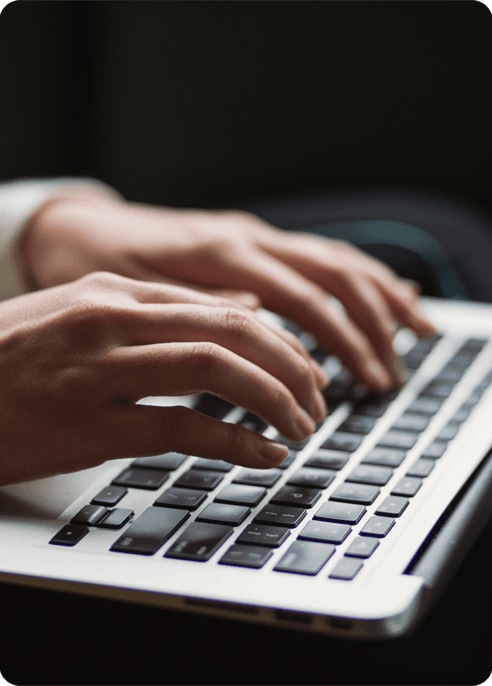
How To Work With Currency Symbols
To view and work with currency symbols on your computer, you first need to have fonts installed that are capable of displaying them. The only font we know of that contains all symbols is the Code2000 shareware font by James Kass. We therefore recommend that you download and install the Code2000 font. (See the above section on how to do this.)
Once the Code2000 font is installed, you can begin using the symbols in your documents.
Using Currency Symbols in Microsoft Word XP / 2003
Ensure that you have Code2000 downloaded and installed.
Start a new document Microsoft Word, or open an existing Word document into which you wish to place the currency symbol.
Open the font selector by clicking Format - Font. (See screen shot)
Select the Code2000 font, and then click OK. (See screen shot)
Open the symbol selector by clicking Insert - Symbol. (See screen shot)
A new window will open up called Symbol. (See screen shot)
Look up the Unicode: Hex code from the above table, enter it in the Character Code field, and click Insert. (See screen shot)
The symbol will now be in your Word document. (See screen shot)
Start a new document Microsoft Word, or open an existing Word document into which you wish to place the currency symbol.
Open the font selector by clicking Format - Font. (See screen shot)
Select the Code2000 font, and then click OK. (See screen shot)
Open the symbol selector by clicking Insert - Symbol. (See screen shot)
A new window will open up called Symbol. (See screen shot)
Look up the Unicode: Hex code from the above table, enter it in the Character Code field, and click Insert. (See screen shot)
The symbol will now be in your Word document. (See screen shot)
Tips and Tricks
Once you have a currency symbol inserted in your document in the Code2000 font, you can check to see if the symbol is available in other fonts. Just highlight the currency symbol and then change the font. If the symbol is not supported, it will disappear or be replaced by a hollow box. If this happens, just try another font, or go back to Code2000.
If you want to send a document with a special currency symbol to someone else, then they will need to have the font for that symbol on their computer as well. Otherwise, they will not see the symbol. The simplest solution is often to use the Code2000 font in your document, and then have the recipient install the Code2000 font.
If you want to send a document with a special currency symbol to someone else, then they will need to have the font for that symbol on their computer as well. Otherwise, they will not see the symbol. The simplest solution is often to use the Code2000 font in your document, and then have the recipient install the Code2000 font.